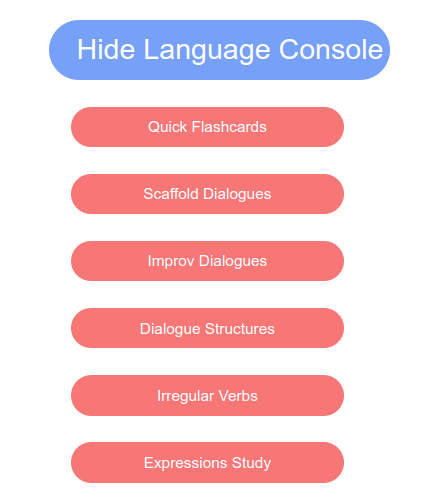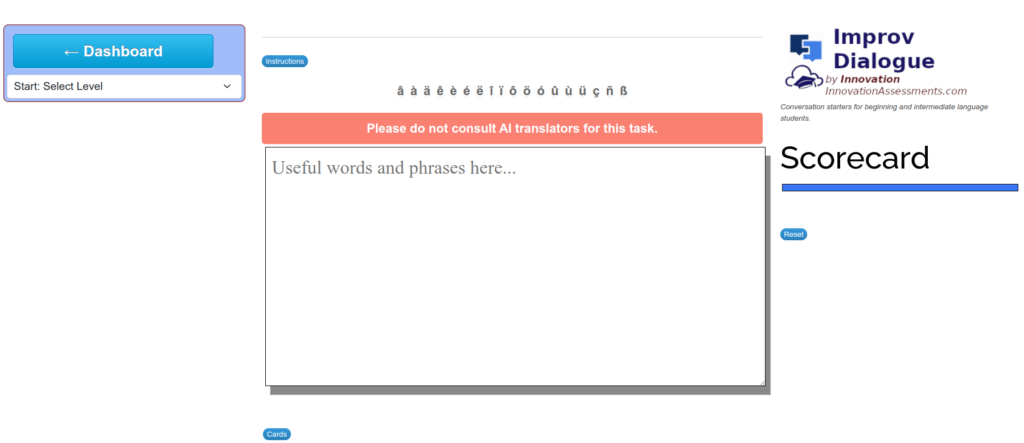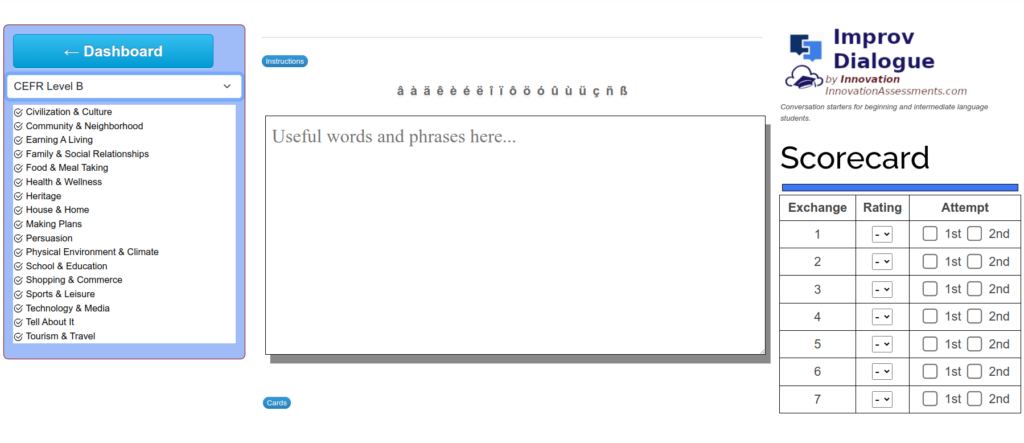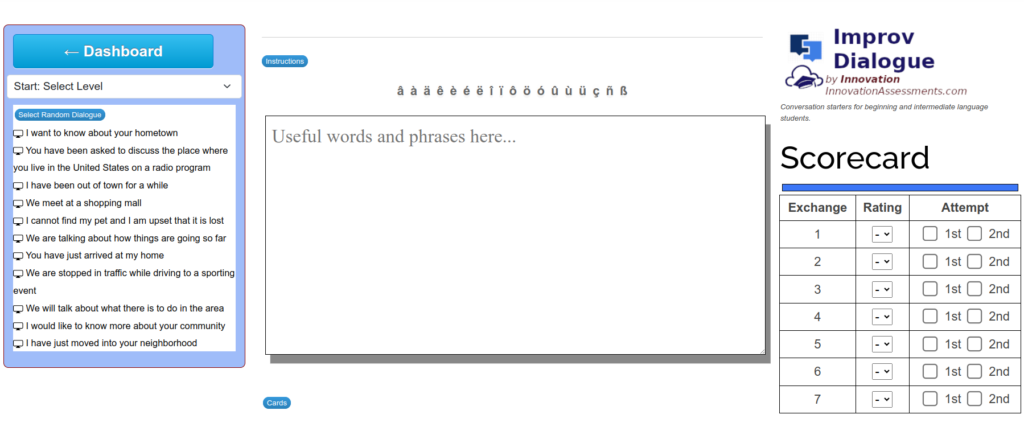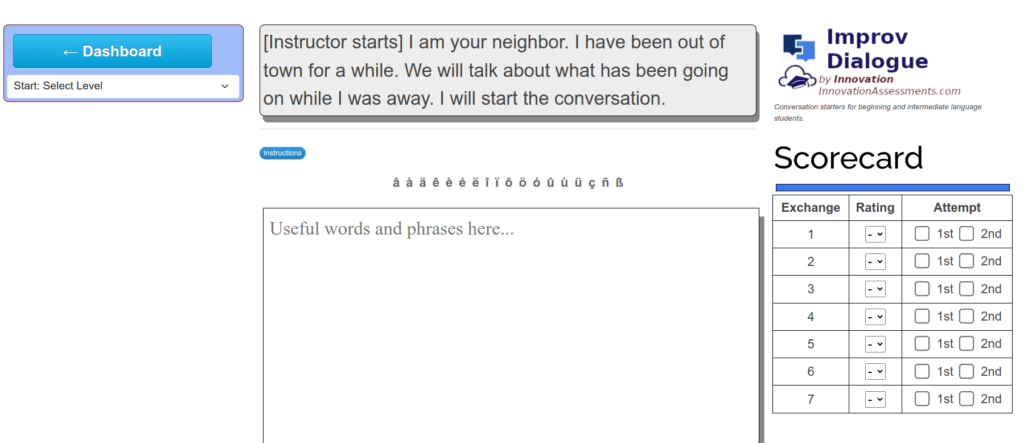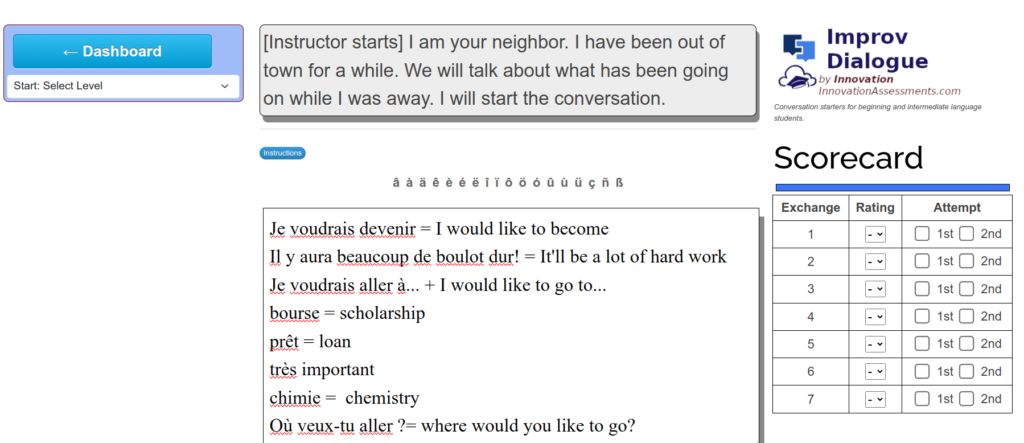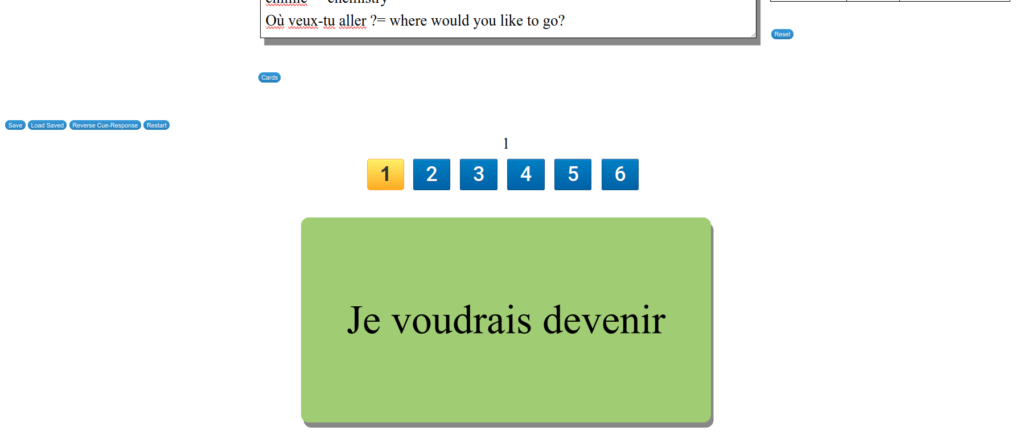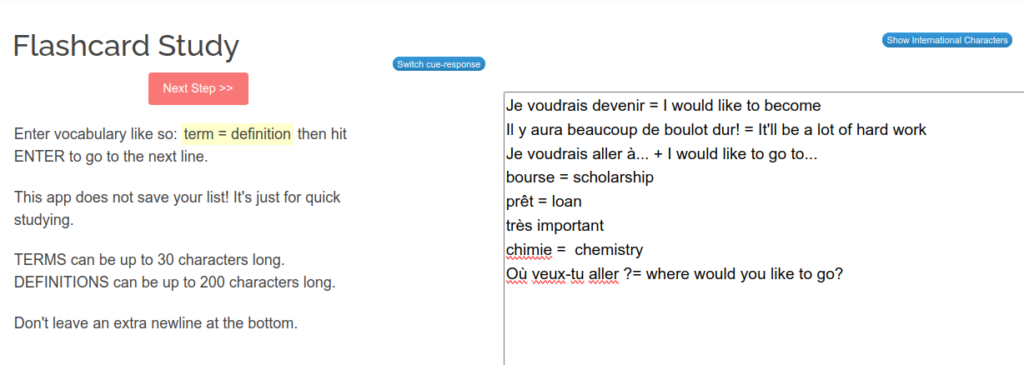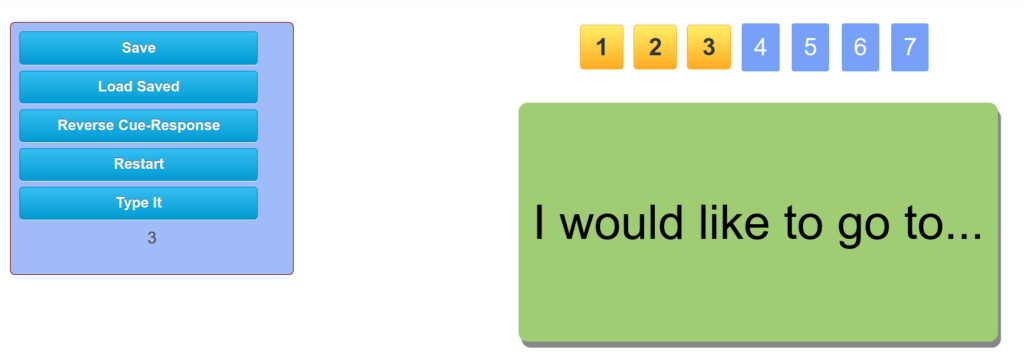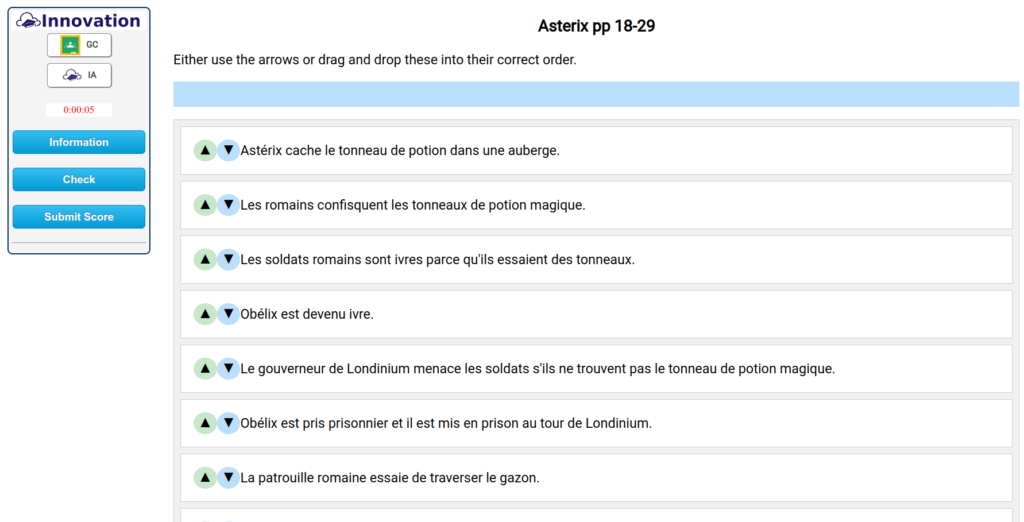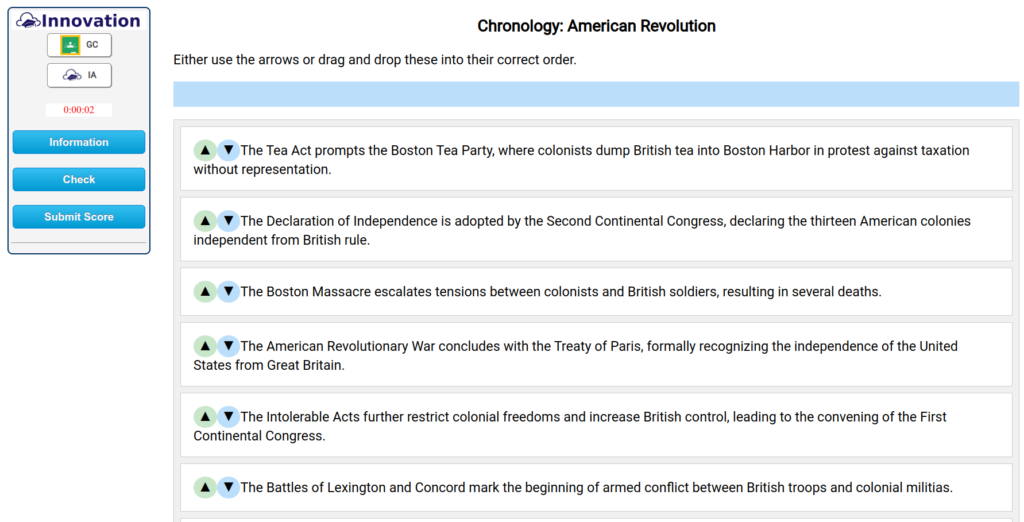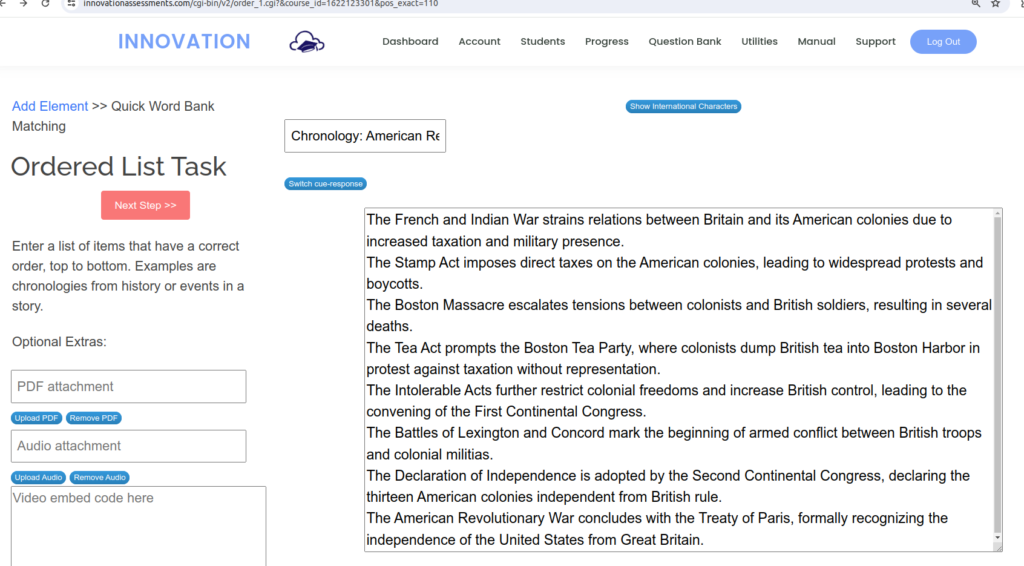Are you ready to take your teaching to the next level? Look no further than Innovation Assessments LLC – your one-stop destination for 21st-century learning space and resources designed specifically for secondary school teachers. With a suite of innovative tools and digital teaching materials, we’re here to empower educators and enhance student learning experiences like never before.
A Comprehensive Teaching Platform
At Innovation Assessments LLC, we understand the challenges that educators face in today’s ever-changing educational landscape. That’s why we’ve developed a robust online teaching platform that caters to the diverse needs of teachers and students alike. Whether you’re looking to streamline content creation, assess student learning, or facilitate remote teaching, our platform has you covered.
Our software-as-a-service (SaaS) online teaching platform offers a seamless experience for educators seeking to organize their online content and assess students’ learning. With utilities for teaching and assessing reading, writing, and content knowledge, Innovation is a versatile tool that caters to a wide range of instructional needs. Plus, integration with popular platforms like Google Classroom and Moodle makes it easy to incorporate Innovation into your existing teaching workflow.
Evolution in Action
But Innovation is more than just a testing service – it’s a dynamic platform that has evolved to meet the demands of real teachers and students in real classrooms. What started as a test generator for multiple-choice tests has grown into a comprehensive teaching platform that empowers educators to engage learners in new and exciting ways.
With features like Proctor AI and study apps, Innovation provides educators with valuable insights and tools to support student success. The platform’s collaborative approach, involving input from real teachers and students, ensures that it remains relevant and effective in today’s educational landscape.
Join the Innovation Revolution
Ready to revolutionize your teaching? Join the Innovation revolution today and discover the power of our comprehensive teaching platform. Whether you’re a seasoned educator or just starting out, Innovation Assessments LLC has the tools and resources you need to succeed in the modern classroom. Sign up now and unlock a world of possibilities for you and your students.