The Importance of Interactivity
The key drawback to early efforts at distance learning was being kind of trapped behind that camera like a goldfish in a bowl. You could make all the signs and signals you wanted, but the world on the other side of the glass was beyond your ability to control.
Teaching remotely is not highly effective when it consists of essentially just holding up things to the camera for the student to experience. Activate the Zoom – Skype – Meet – Teams session, share your PDF, give verbal instructions… this is a weak instructional practice mainly because it is largely passive for the student.
If the teacher were in a real classroom, tutoring the student at an honest-to-goodness table, the learning materials could be manipulated in real life in ways that support the process. They can fold the paper to hide the answer, they can shuffle the flash cards, they can write and cross out and scribble and erase. The manipulation of the learning materials is important.
The apps at Innovation are designed to promote the kind of virtual interactivity that heightens the effectiveness of teaching remotely. To be a great learning experience, the remote session needs to be virtually interactive in the same effective way that in-person lessons are. This is a big part of what we mean by the “21st century learning space”.
Flashcards
Let’s take up the example of teaching vocabulary using flashcards. In real life, I would want to use a process whereby I selectively show the student a new word, rehearse the pronunciation in some meaningful way, then cue up the words to rehearse the meanings.
Using the passive approach, I could share a PDF through the video conference software and “go over” the list with the student.
Using the flashcard app at Innovation, I can interact so much more effectively. To begin, I can select the target vocabulary word to display.
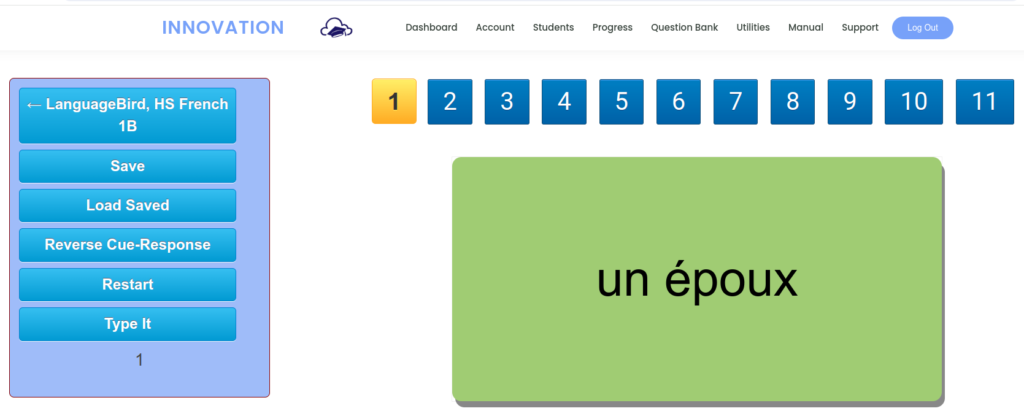
I prompt the student to repeat the pronunciation, then click to reveal the meaning.
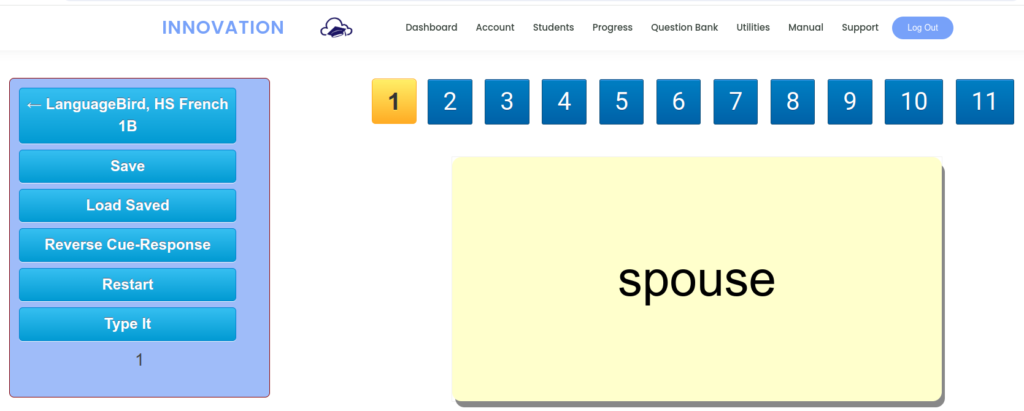
Once we are through the list, I can repeat the process, only this time I can save out those items the student forgot.
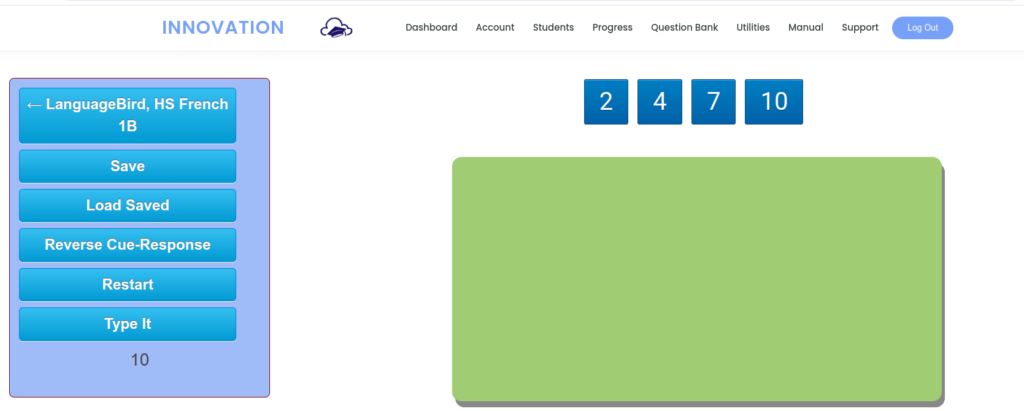
Now we are only drilling those items. We can talk about mnemonic devices, use the words in sentences, or just repeat and rehearse. Once the student has the words down pat for recognition, I click Reverse Cue-Response to prompt from English cue.
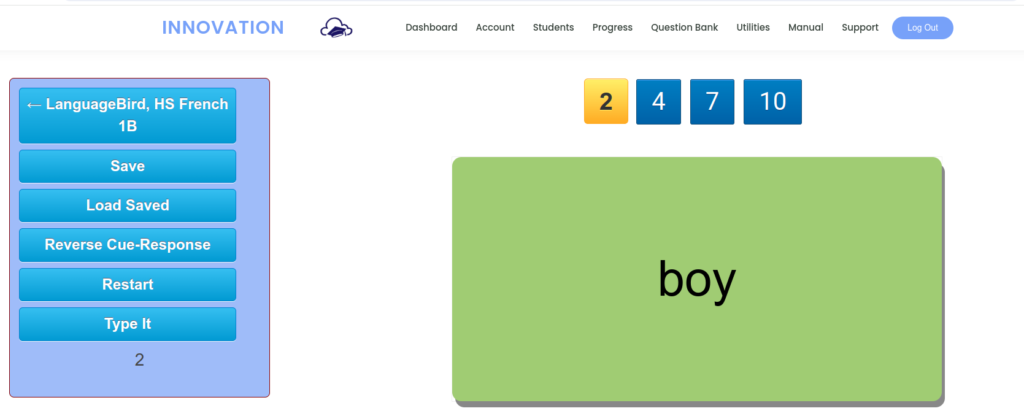
Integrated Flashcard App
The improvised conversation app and the scaffold dialogue app both have integrated flashcards. During an improvised conversation task, the student may need to ask me how to say some words as we run through the conversation the first time. I list them for them in the textarea below the prompt.
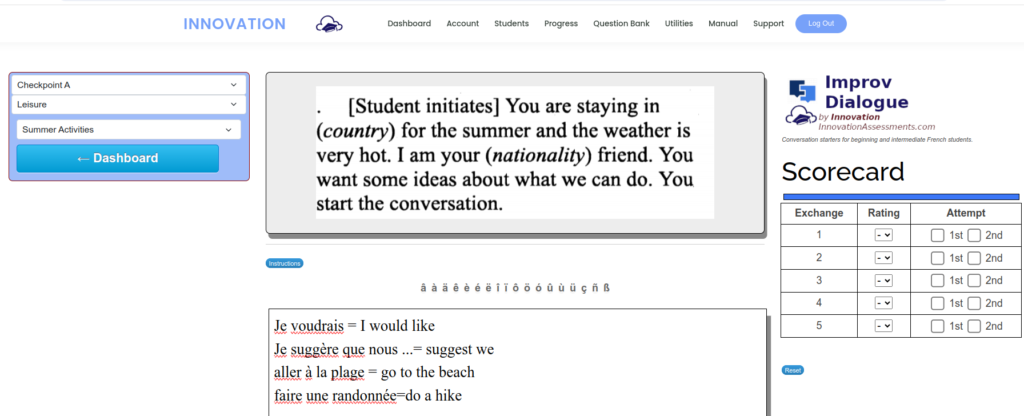
So long as I pair the new phrases with an equal sign and a meaning, the app can generate a flashcard system right underneath after our conversation.
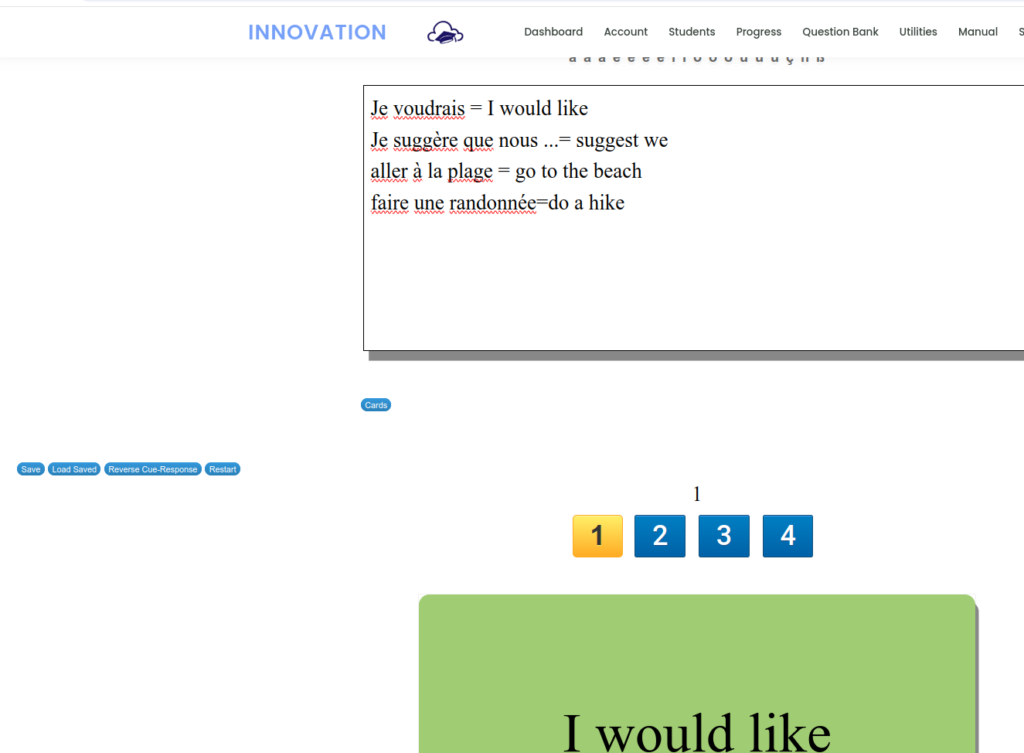
We can rehearse now the new words and phrases before we perform the dialogue once again.
Interactivity is Key
Being able to interact virtually over remote teaching sessions in ways that are as effective as in-person is absolutely necessary to achieve a satisfying learning experience that maximizes our effective use of time. The flashcard app at Innovation facilitates this process of simple cue-response training that is so foundational in teaching language. It allows me to go beyond just sharing my screen to “go over” a PDF!