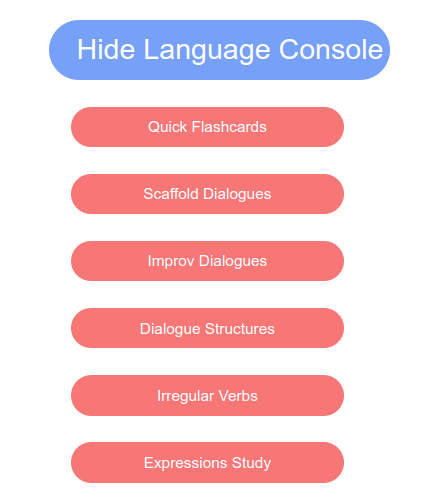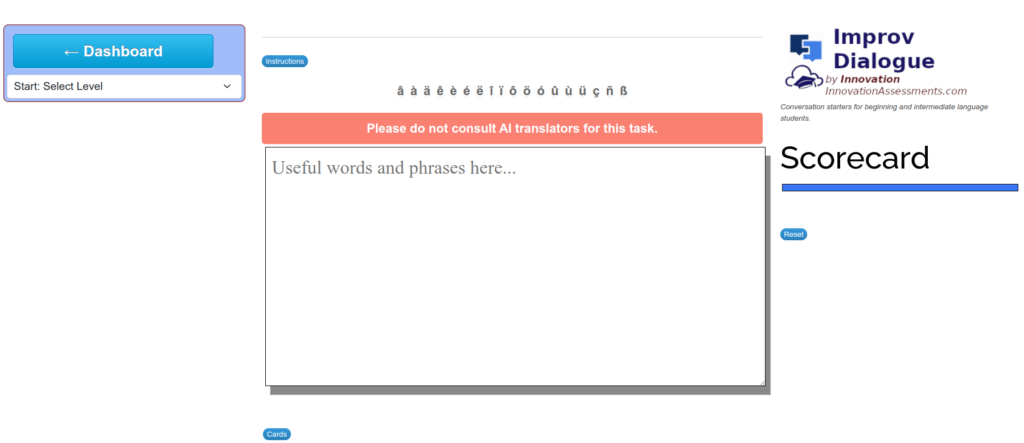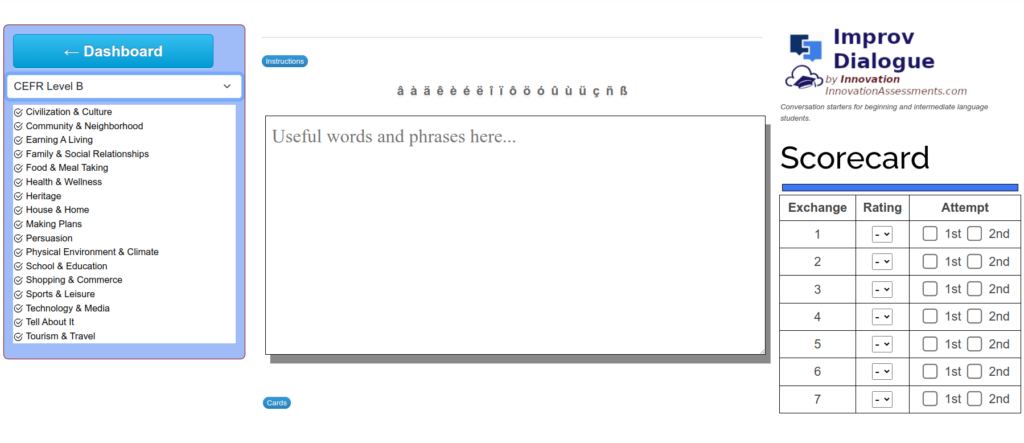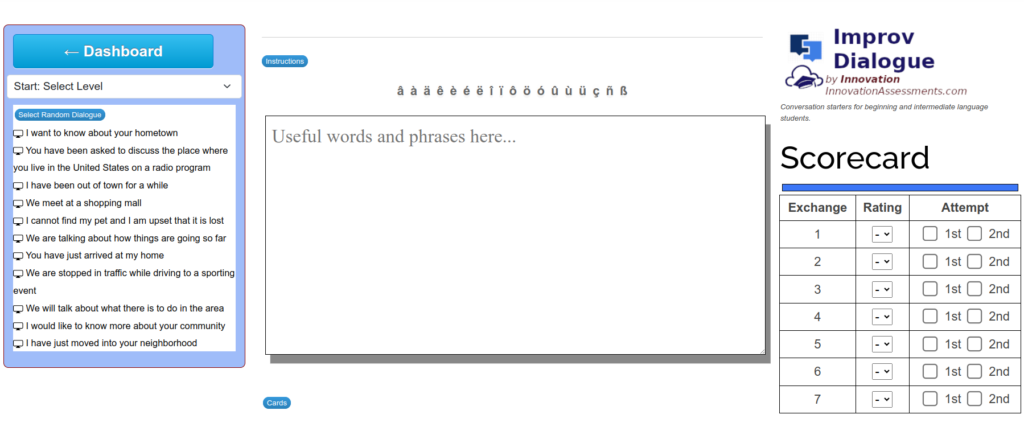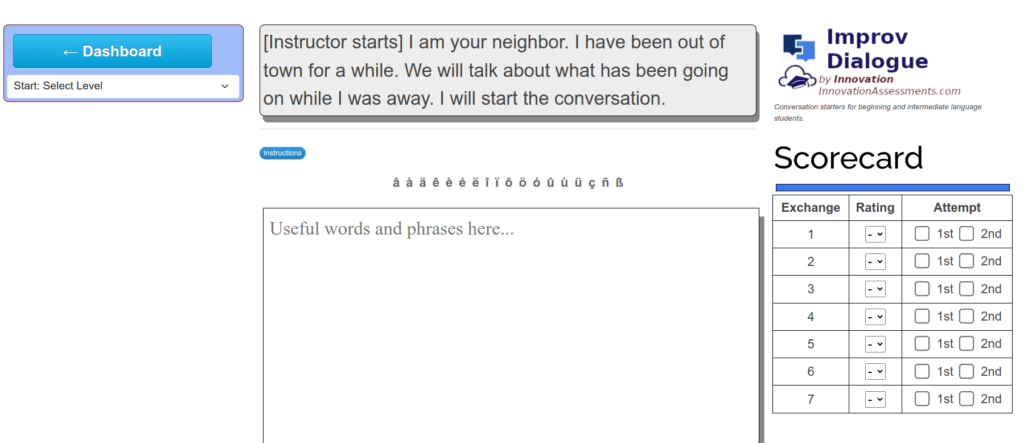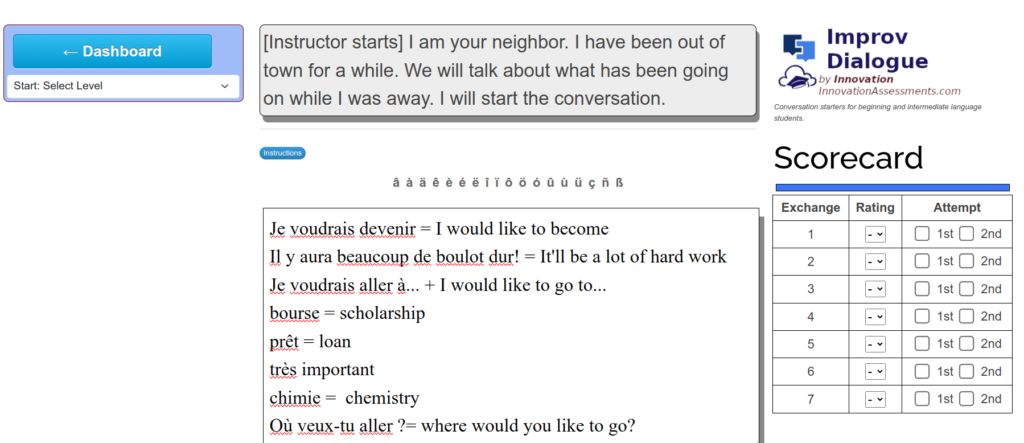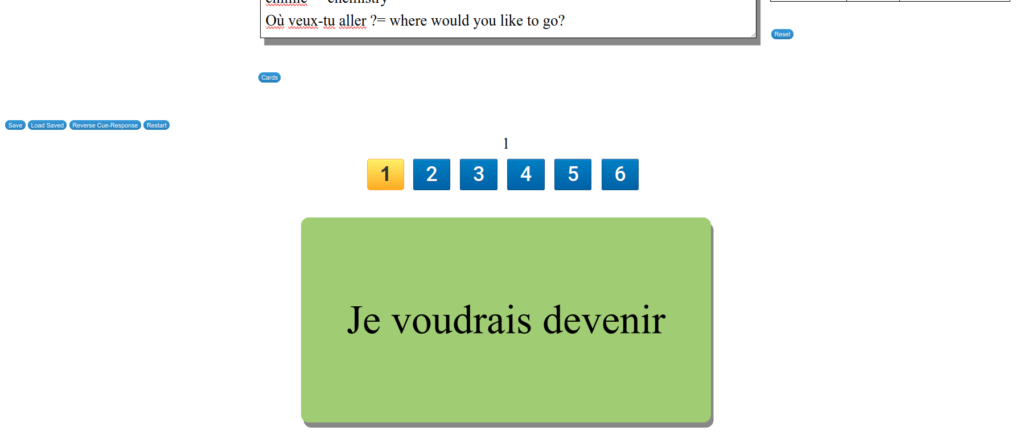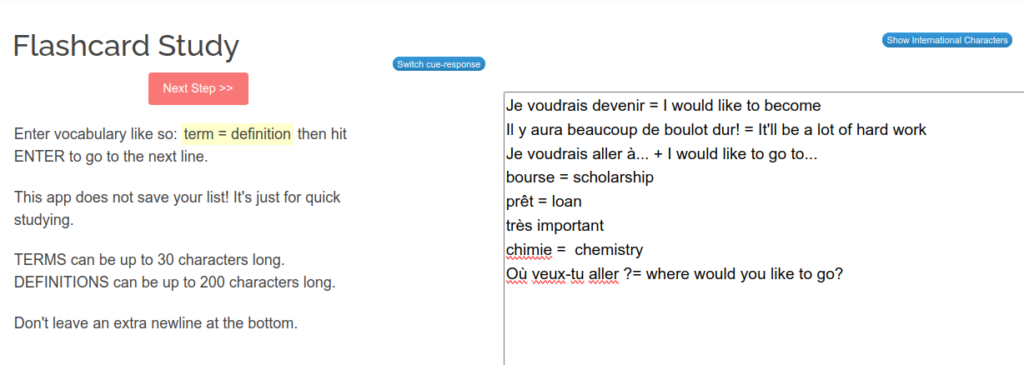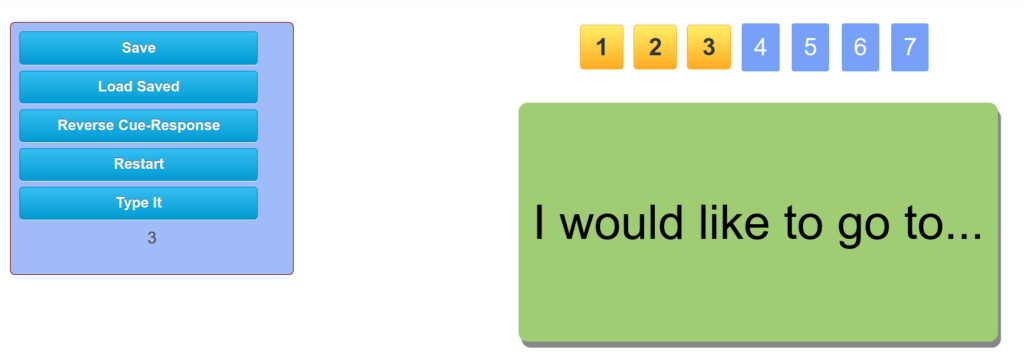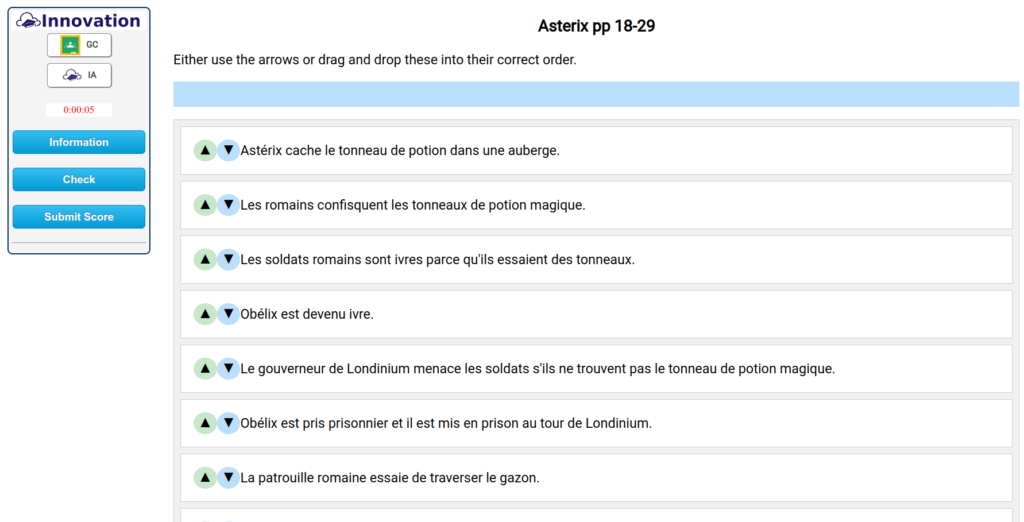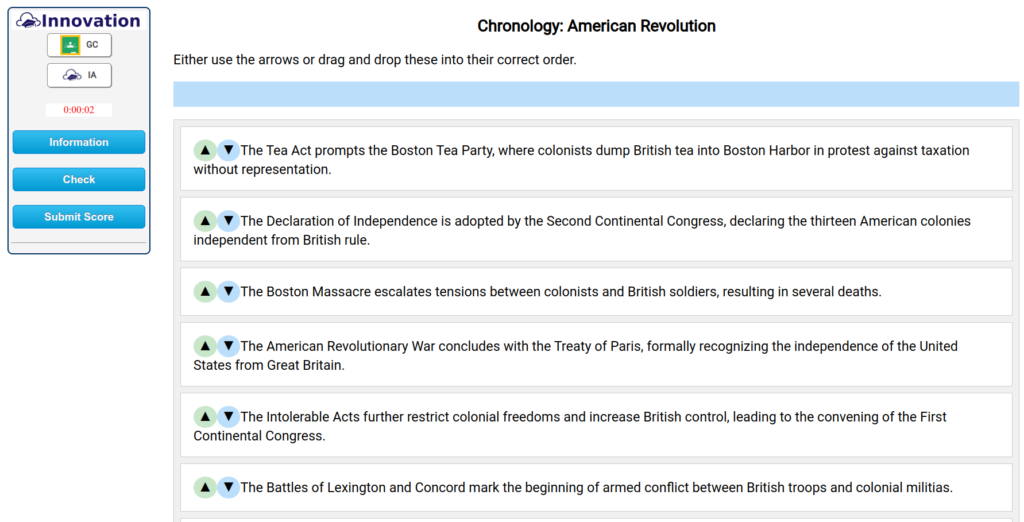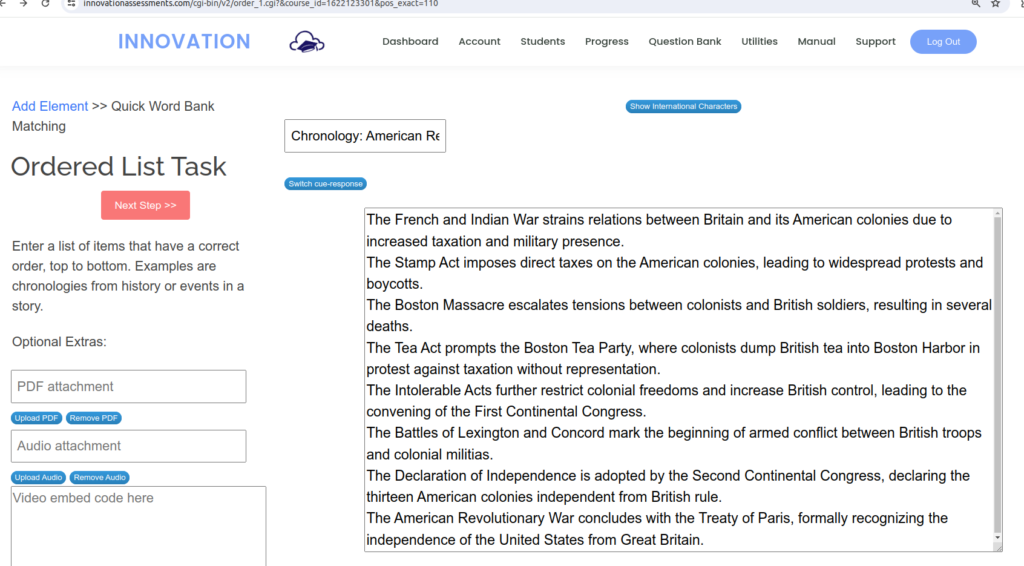One of my favorite lessons teaching any time period of social studies has always been working with extended length primary sources.
Students’ initial difficulty completing these tasks usually stemmed from habits I like to help them break. The first bad habit was to copy sections of the source text verbatim instead of paraphrasing. Another was the expectation that all the answers were in the source text. An important, if not vital, competency in studying primary sources is to be aware of the outside knowledge and possible biases that the reader them-self brings to the source. This task calls on students to bring prior knowledge to direct awareness.
My primary source analysis task is a short essay. The process is the same for every source no matter the time period or even the grade level. Students address the source type, purpose, and audience. They provide relevant historical context from their own knowledge. They summarize the source. They address reliability factors. For middle schoolers, these “essays” are really more like short compositions. My high schoolers came to compose more extended length essays. Here’s one you can have for nothing:
Up to my retirement, I was teaching in a small, rural K-12 school where I had students for three or even four years. This was a great benefit for so many reasons, one of which was they became “skilled at the skills”. I integrated a lot of writing and reading in my courses.
The Important is Not Always in the Text Itself
Most elementary level reading comprehension tasks call on students to locate an answer in the text to prove they understand. Working with primary sources means understanding what was going on in the historical period that produced the document. Getting students to grasp this takes patience and perseverance. This task asks students to deduce how the audience was expected to react to the source, who the intended audience was, what was going on historically at the time, and factors affecting reliability of the source. None of this is in the document explicitly itself.
A Great Way to Teach Critical Thinking and Deduction
I cannot recommend this assignment strongly enough for my fellow social studies teachers out there. I assigned this right after I completed the content delivery in a unit. It lent itself to long-term retention of the historical content because students needed to apply this newly acquired knowledge to the text. It promotes reading comprehension. It stimulates discussion in class. Often, a student would have a question about the source or how to answer questions of bias and audience and reliability. It would make a great opportunity to pause and have a discussion about these things. These extended length primary sources offer much more to the learning process that the short 200-word snippets we find in textbooks and on state tests (think document-based essays and constructed-response tasks).
The Essay Prompt Assignment may be a Hard Sell to Teachers
I have not been very successful in promoting this method to many others. Very few of the essay versions sell at our TeachersPayTeachers store. I think I understand why. It takes time and consistency to teach reliability factors to students. Grading a hundred short essays every unit of study is a daunting proposition in light of everything else we have to do. More than one transfer student remarked that my social studies courses had a lot of writing. None regretted it. More than one said they learned to write in my class.
But I get it! So, I am developing an automated multiple-choice version of these assignments. Mind you, reader, I feel that doing this as a composition is a better practice, but I can also see how doing a multiple-choice version of this task can be very instructive. I invite you to download this free resource to try it out.
Primary Source Analysis: Code of Hammurabi, 1TK3-D3DC-A16143Z-437-JON [preview] — Use the passcode at our website here.
The Multiple-Choice Version
First of all, if you want to have your students write the essay version of this assignment, each prompt includes the same organizer to guide their writing.
I have carefully documented where I got the source using an easy-to-understand source citation system that I borrowed from genealogists. This citation is presented first and should prompt the student to consider factors affecting reliability.
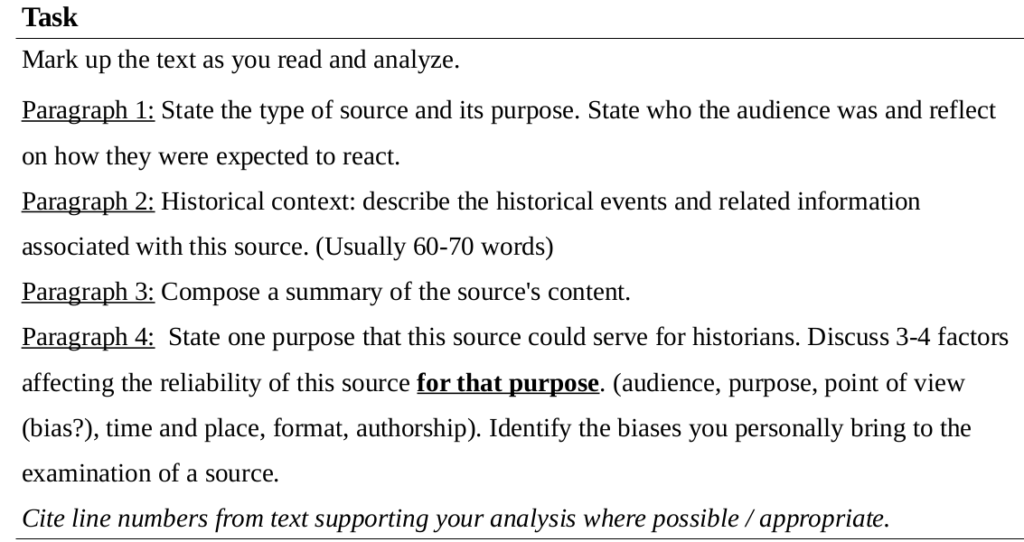
The multiple-choice version is auto-corrected. You get a passcode that students use to access the online task at the Innovation website. Learn more about our passcodes from this short video:
The questions are categorized under “Observations” whose categories are intended audience, historical context, source summary, and reliability factors. The resource includes a text version of the questions in case you don’t feel the online auto-corrected version is best.
Primary Source Analysis: Code of Hammurabi, 1TK3-D3DC-A16143Z-437-JON [preview] — Use the passcode at our website here.