After a long hiatus while teaching social studies, I began a return to teaching French in 2018. I am a bit of a digital pack rat and was glad to find most of the teaching resources for French that I had developed in the 1990s still on an old hard drive. One of these is a unit for teaching a graphic novel called Astérix chez les bretons.
I found in that trove of activities a reading comprehension task that I had forgotten about: the ordered list or chronology. After reading the text and doing the usual vocabulary and comprehension kinds of tasks, I presented students a set of sentences where the events were out of order. On the worksheet, they were to number them in correct order according to the text. This was a great way to reinforce not only the events in the story, but more importantly the vocabulary and reading skills I was working to support.
I am currently teaching French online and one of my classes has chosen this graphic novel for a unit of study. Since I am teaching remotely, I want digital 21st century learning spaces instead of PDF worksheets. And so out of necessity was born this new app at Innovation, the ordered list.
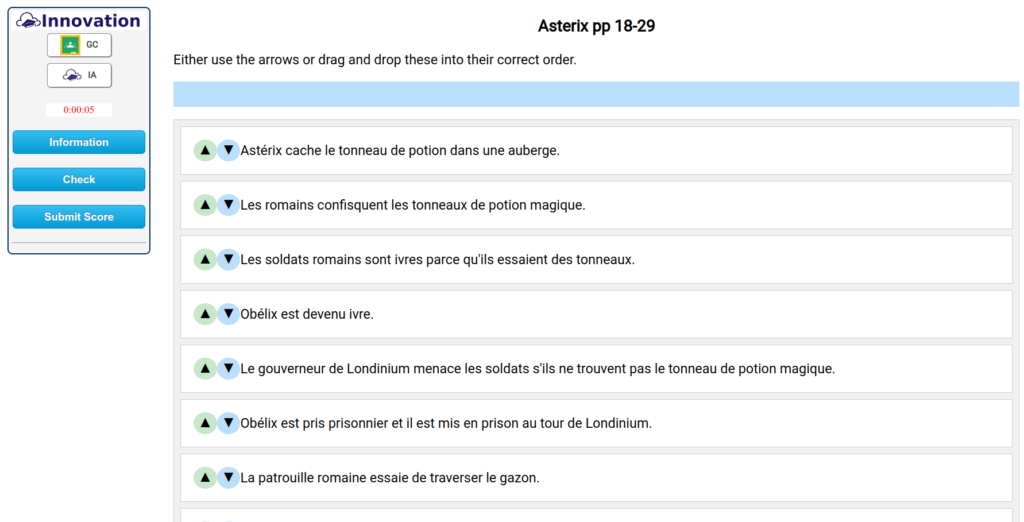
The ordered list is simple: students either drag and drop or use the buttons to arrange the text boxes in order. They can check their progress as they go and submit a score when done. I can see how this would have been very useful when I was teaching history!
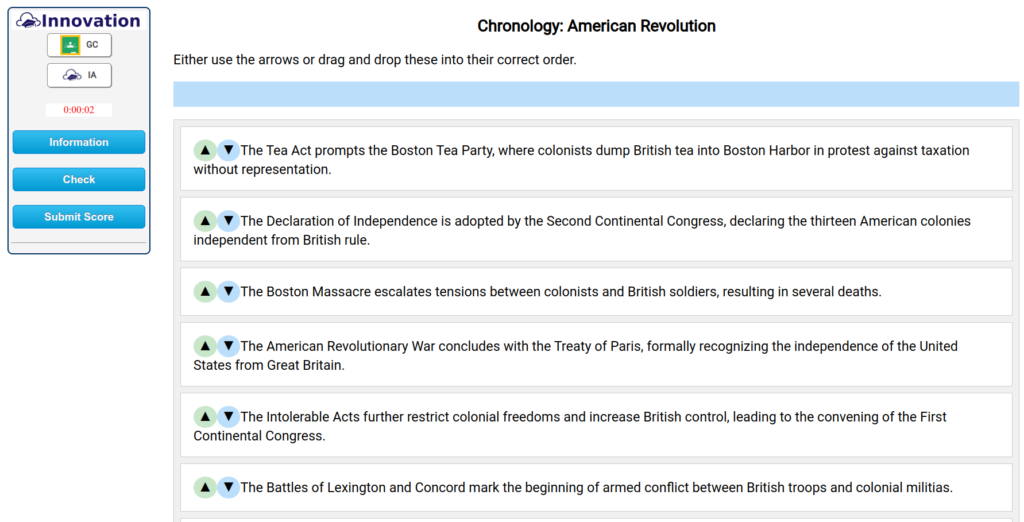
This needed to be easy for the teacher to create. It’s a snap: the teacher merely pastes in the ordered list and clicks a button to generate the activity.
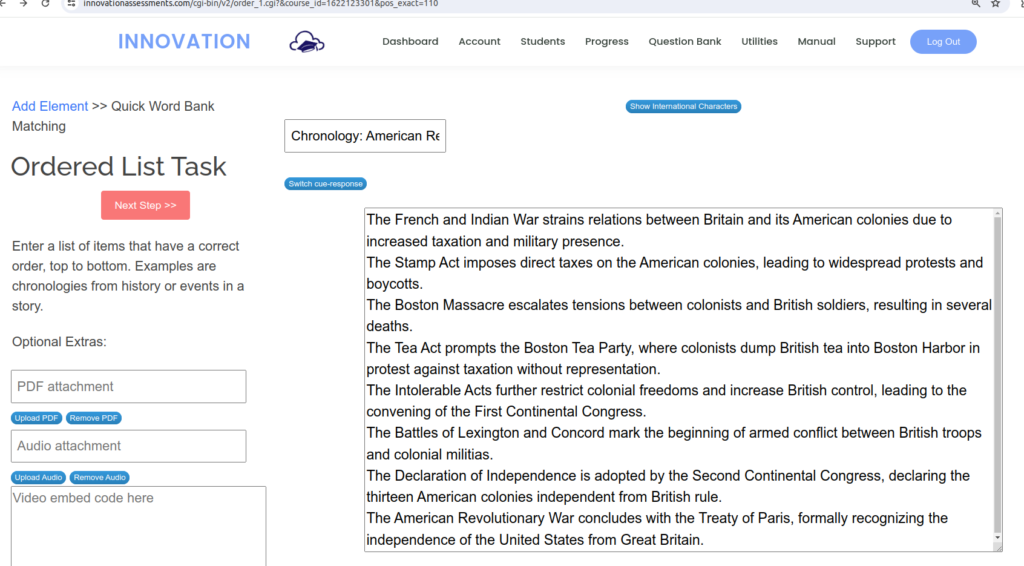
As added features, one can attach a PDF document, an audio file, and/or embed a video from YouTube or Vimeo. The student could be prompted to order the text boxes based on these sources.
The usual 21st century learning spaces features are integrated. Teachers will see in the audit when their students access the task and how long they spend on it. The proctor monitors access to the page and student attention. It’s easy to view the scores of grades are taken and to apply standardized scoring or any of the other Innovation features and functions.
Try it for yourself! Use this passcode to access a chronology task for the American Revolution at the Innovation TestDrive: 397Q-NMXL-A15625Z-9-JON