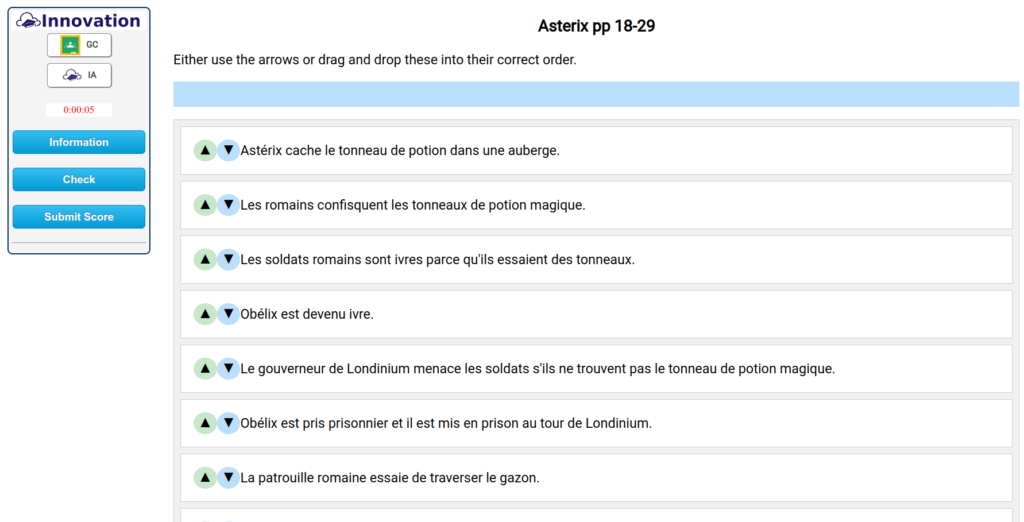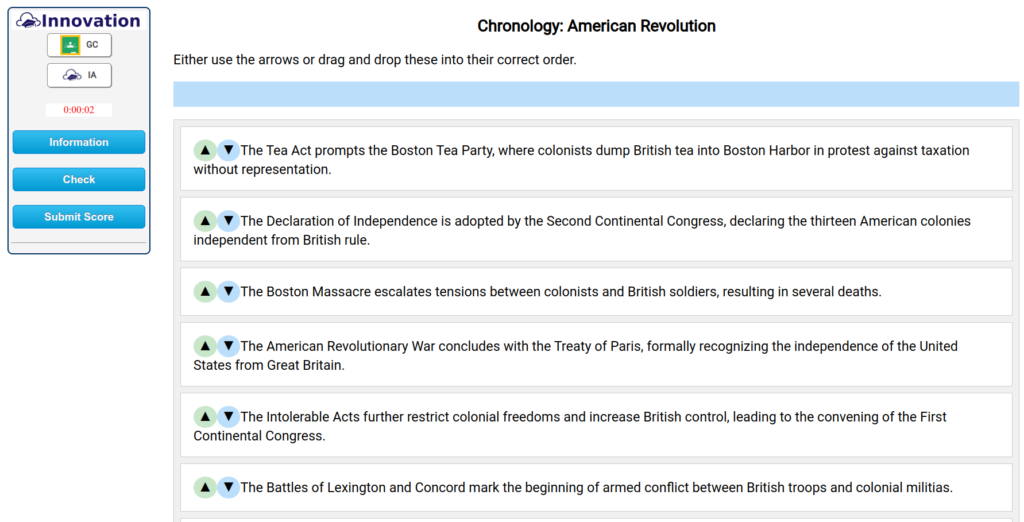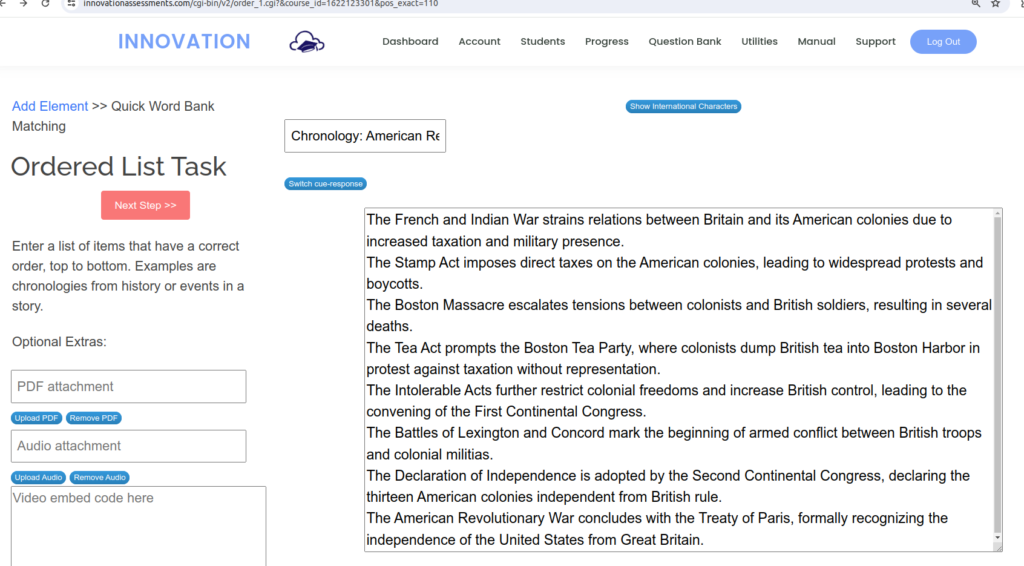In the ever-evolving landscape of education, the integration of technology has become increasingly prevalent, promising to revolutionize teaching and learning experiences. One popular trend that has emerged is gamification – the use of game elements and principles in non-game contexts, such as education. While gamifying lessons can undoubtedly enhance engagement and motivation, it’s essential to recognize that it’s not synonymous with digital learning. In this blog post, we’ll explore the distinction between gamification and digital learning and delve into the implications for educators.
Understanding Gamification
Gamification involves incorporating elements of game design, such as points, badges, leaderboards, and rewards, into educational activities to motivate and engage students. By tapping into the intrinsic human desire for achievement, competition, and mastery, gamification seeks to make learning more enjoyable and immersive. From quiz-based review games to interactive simulations and role-playing activities, gamified lessons offer students a sense of agency and autonomy, fostering a deeper level of involvement and participation.
The Pitfalls of Digital Learning
On the other hand, digital learning encompasses a broader spectrum of educational technologies and practices, beyond just gamification. While gamified lessons leverage game mechanics to enhance engagement, digital learning encompasses a wide range of digital tools, resources, and methodologies aimed at facilitating learning outcomes. From online courses and virtual reality simulations to interactive multimedia presentations and collaborative platforms, digital learning encompasses a diverse array of approaches to instruction and assessment.
Moving Beyond Gamification
While gamifying lessons can be a valuable strategy for engaging students, it’s essential to recognize its limitations and explore the broader landscape of digital learning opportunities. Rather than relying solely on game elements, educators should strive to incorporate a variety of digital tools and resources that cater to different learning styles and preferences. From interactive tutorials and multimedia presentations to collaborative projects and real-world simulations, digital learning offers endless possibilities for enhancing student engagement and achievement.
Integrating Gamification into Digital Learning
That said, gamification can still play a valuable role within the context of digital learning. By integrating game elements strategically into digital lessons and activities, educators can create dynamic and interactive learning experiences that captivate students’ attention and foster intrinsic motivation. Whether through gamified quizzes, interactive storytelling, or collaborative challenges, gamification can complement and enhance existing digital learning initiatives, providing an additional layer of engagement and interactivity.
Conclusion: Balancing Engagement and Learning Outcomes
In conclusion, while gamifying lessons can be a powerful tool for increasing engagement and motivation, it’s essential to recognize that it’s just one aspect of digital learning. Educators must strive to strike a balance between engaging students and achieving meaningful learning outcomes. By leveraging a variety of digital tools and methodologies, educators can create dynamic and interactive learning experiences that cater to the diverse needs and preferences of today’s learners. So, let’s embrace the potential of gamification within the broader landscape of digital learning and empower students to thrive in an increasingly digital world.